Printer Blog >> Help >> How to install the ink cartridges in the Epson Stylus Pro 7880/9880
How to install the ink cartridges in the Epson Stylus Pro 7880/9880
Steps to install the ink cartridges
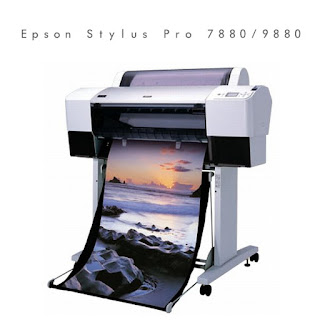 Today we'll try to help install the ink cartridges in the Epson Stylus Pro 7880 printer and plotter 9880. These are for professional use and are very well received by those who are engaged in the printing of posters, brochures, etc. Epson offers very good picture quality in almost all printers thanks to the technology used in their cartridges and ink type.
Today we'll try to help install the ink cartridges in the Epson Stylus Pro 7880 printer and plotter 9880. These are for professional use and are very well received by those who are engaged in the printing of posters, brochures, etc. Epson offers very good picture quality in almost all printers thanks to the technology used in their cartridges and ink type.If you are printing large jobs it is better check before the ink levels because you can stay with the job half done, unless you have a replacement cartridge.
When i have to change the ink cartridge?
Thanks to the LCD screen of these plotters can see the 8 slots corresponding to each of the ink cartridges indicating percentage of remaining ink. When the red ink (teardrop) is flashing and the message that "low on ink" is when you have to start preparing a replacement cartridge appears on the screen.When the red light is on permanently on the screen the message you replace the cartridge so it is displayed when you have to replace it
How to change the ink cartridge
- The first thing you have to do is give the power button.
- Then you must open the cover of the ink cartridges down and up the levers up to unlock the cartridges.
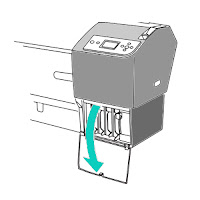
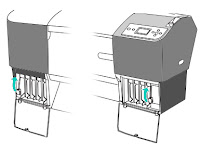
Source: https://files.support.epson.com/pdf/pro7880/pro7880gd6.pdf
- Remove the ink cartridge in the printer that are about to change.
- Take out the new ink cartridge from its packaging and shake.
- Epson Stylus Pro 7880/9880 change cartridges
- Source: https://files.support.epson.com/pdf/pro7880/pro7880gd6.pdf
- Insert the ink cartridge and verify that the printer has detected across the LCD.
- After installing the ink cartridge, lower the ink lever. The printer starts charging the ink delivery system and the power indicator is flashing.
That is all! We have prepared our plotter to print our wonderful work!
Original post: Cómo instalar los cartuchos de tinta en la Epson Stylus Pro 7880/9880

No comments:
Post a Comment