Canon printer MG-2555
Change Printer cartridges Canon MG-2555

You have to change the cartridges when the alarm light blinks orange (error) and the ink lamps at a time.The steps then we will serve you to replace virtually all of Canon's FINE cartridges (two cartridges: one black and one tricolor) type.
We check that the printer is turned on and connected to the computer.If the paper tray is extended below the close.We open the front cover. To do this we need to pull us and down, as shown in the image below. We'll see how the "car" of the cartridges moves to the center so that we can easily change them.
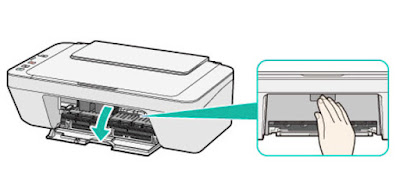
- Remove the cartridge "car." To do this, simply press the end of the cartridge down until it clicks. Do not force or squeeze too, so if you see that it costs a lot of work, maybe you're not doing well.
- Get the whole cartridge and take the new cartridge. Remember to remove all seals before installing it, because if not, the cartridge will give you problems and will not work perfectly. The seal is usually in the head cartridge.
- Insert the new cartridge. Make the same movement as when you extracted the other, but in reverse. To lock the cartridge has to make a click.

Close the front cover. The printer must be ready to print. If the light "alarm" lights orange after installing it ... .you have not done something well: -S. Do not worry and try to do it again.
Check out the original content at Cambiar cartuchos impresora Canon MG-2555

Best Casinos & Slot Games - Mapyro
ReplyDeleteFind the best 충청남도 출장안마 online 충청북도 출장샵 casinos with real money in the United States. 밀양 출장샵 We list the top casinos in your 부산광역 출장샵 state. Play at the best licensed and 부천 출장마사지 trusted sites.